StreetView

Sketch Layer
With the sketch layer, you can draw on the 2D map. You can draw dots, lines or polygons on your 2D map, for example to indicate some important objects, elements, boundaries, etc. in your planning area. See the example in the pictures below.
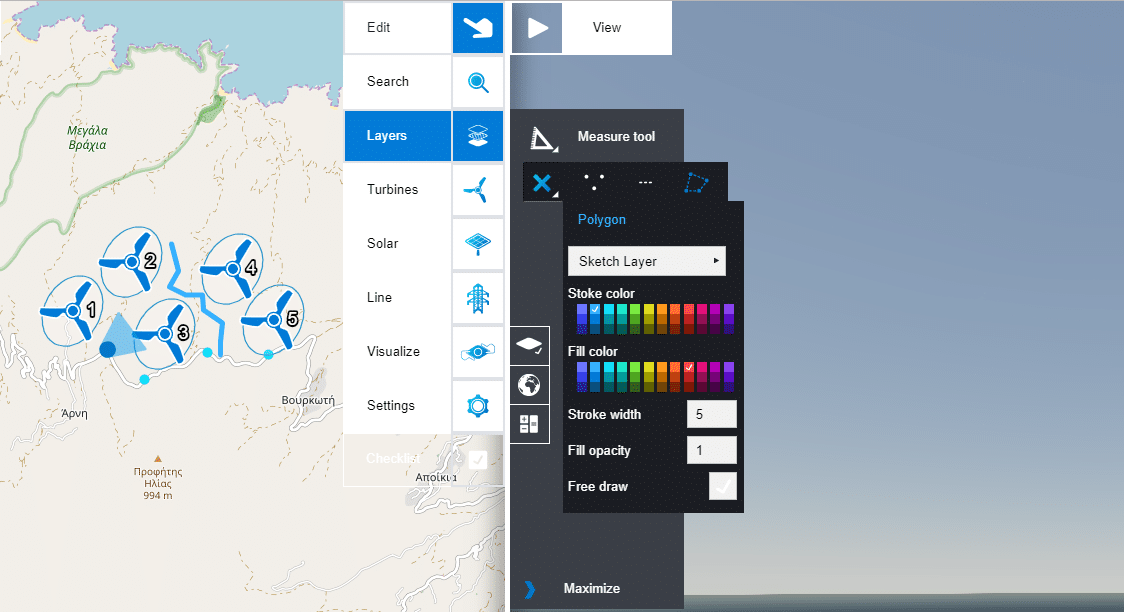
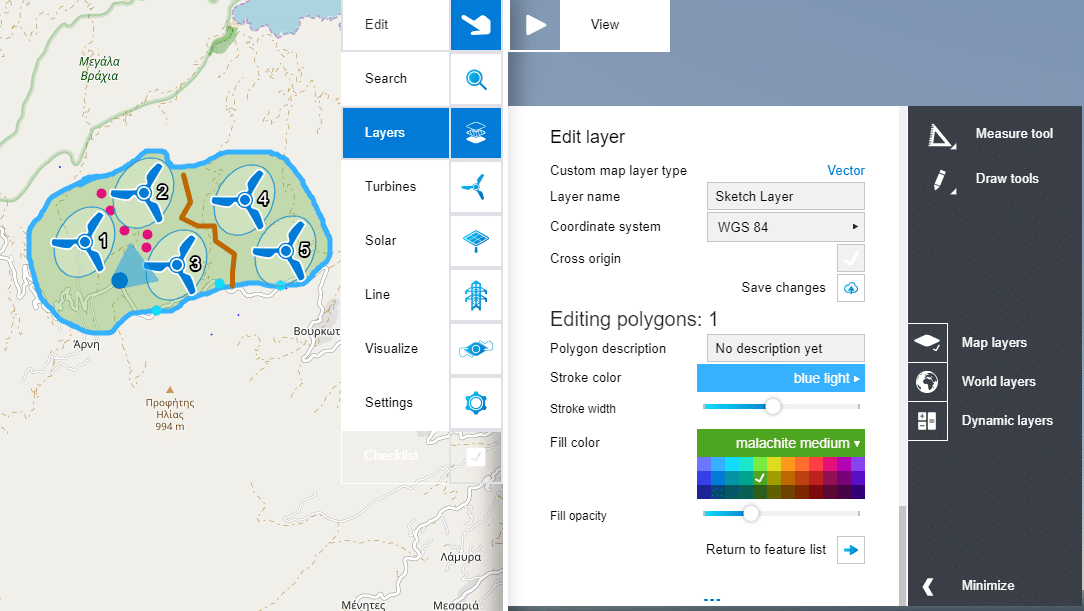
Improved models and shadows
We have improved the look and feel of all turbine models. In addition to that, we have changed the way turbines receive shadow impact during the course of the day. So now Windplanner shows more realism in day/night simulation.
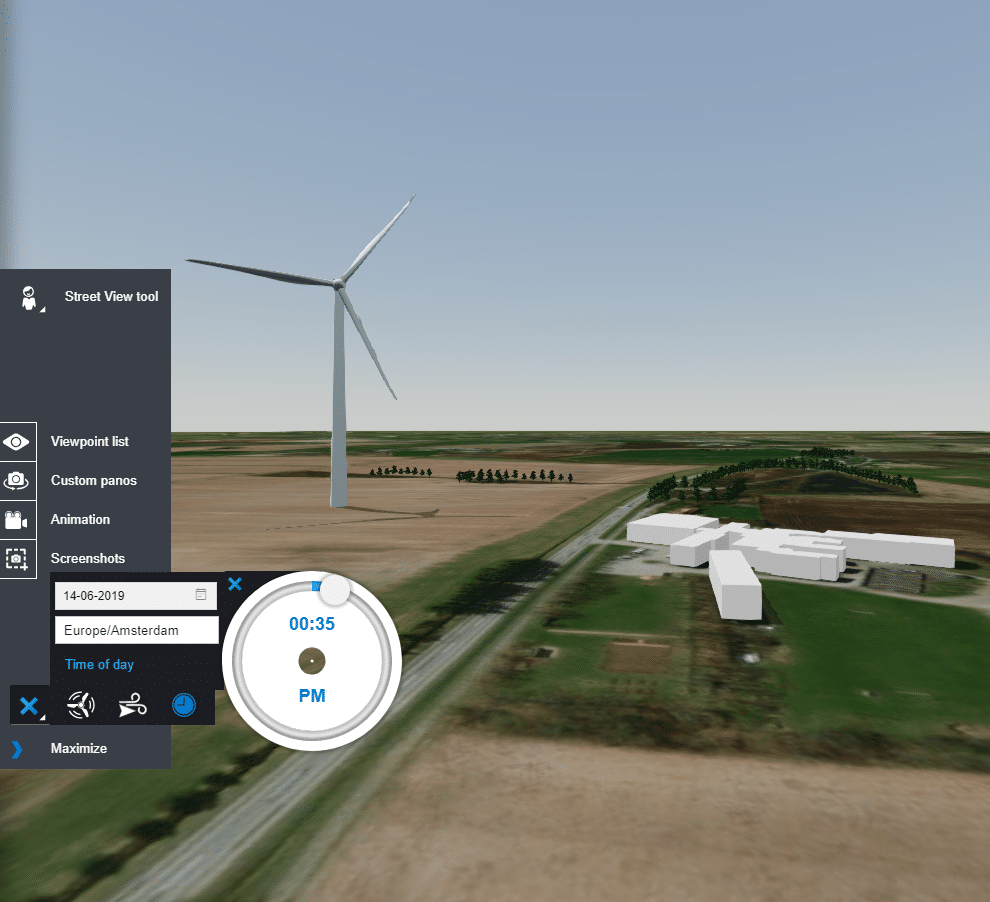
Satellite imagery
You can choose the optimal satellite layer at your specific location. To change this layer, you go to Layers →World layers → World image layer.
Bug fixes
- Day and time settings are now properly saved in viewpoints.
- Images in KMZ layers will now display correctly.
- StreetView fallback if there is no panorama found at the set quality level.New – StreetView panoramas have a new tiling method, so you might have experienced some trouble with loading those panoramas. With the new update, you will not experience this issue anymore.
